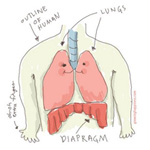The Sound of New Music
I thought I could be excused for not having an iPod because I’ve been working from home for the past couple of years. Then I found out that my mama, yes my 60-plus-year-old mother has one! It’s probably a hand-me-down from my bro but still! Embarrassingly, she had to show me how to use it because I’ve never touched one before! I haven’t even bought a CD this year. Wait, do people still buy CDs?
What’s this talk about iPods? Well, today being “New Monday” and this week theme being “Entertainment” I’m gonna listen to someone else’s playlist – namely my mama and my brother.
Selection from Mama’s List
Habib Koité – Baro
Salif Keita – Folon
Mark Brown feat. Sarah Cracknell – The Journey Continues
Her playlist is quite unpredictable. There will be a couple of world music tracks and suddenly there’s a Clay Aiken or Fergie sandwiched in between. I think I’m in love with African music now, especially the ones coming from Mali.
Selection from Bro’s List
Yael Naim – New Soul
Kate Nash – Pumpkin Soup (Love the fun video!)
Duffy – Mercy
His list is mostly made up of the latest hip/hop and rock artistes. I just picked a couple that didn’t look familiar. They were all quite good. I feel like I’ve heard New Soul somewhere before. (Update: Ah it’s song for the Macbook commercial )
Now, why don’t you guys try listening to something new today?

Related Links
Putumayo World Music
Womad
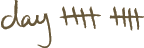
Cold Sunday
Hi. I started the day feeling like doing 1001 things today –
SHOP!
READ!
DRAW!
WRITE!
CLEAN!
COOK!
But by 10.30 am, I felt as though I have been hit by a bus. Nevertheless, I did everything that I’ve planned for today (cheated with the cooking bit) and now I appear to have succumbed to a nasty, nasty cold.
This week’s theme is Entertainment and although I would really like to write more, I think a good rest is in order.
Ta ta for now!

Tutorial: Adding Badges Using WordPress
If you use WordPress for blogging, this tutorial will guide you in adding a badge (or any image in general) for NaBloPoMo to your sidebar.
Q. How do you add an image to the sidebar in WordPress?
A. By adding a Text widget. (I know, how counter-intuitive!)
Before that
Have you uploaded the image to your server? If you haven’t, please follow this tutorial.
Step 1
Go to “Presentation” > “Widgets” page.
Find the “Text Widgets” widgets section (somewhere near the bottom of the page).
Q. How many text widgets would you like?
If you have “1″ by default, you will need another one to add your image, so select “2″. If you already have 2 Text Widgets in your Sidebar, select “3″ and so on.
Click the “Save” button.
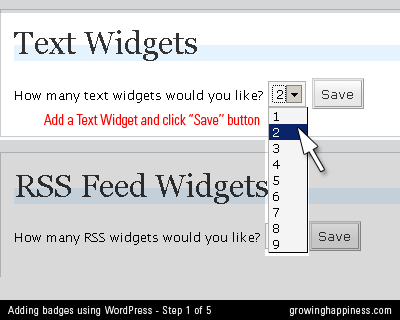
Step 2
Locate your “Text 2″ widget in the “Available Widgets” section (typically at the middle of the page, below the “Sidebar” section).
Please note the number will correspond to what you’ve selected in the previous step, i.e. if you’ve selected 3 Text Widgets in Step 1, then find a “Text 3″ widget in this step. For simplicity, I’ll just refer to it as “Text 2″ from now on.
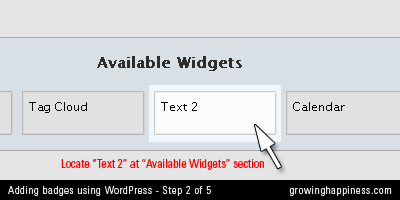
Step 3
Drag the “Text 2″ widget from the “Available Widgets” section to the “Sidebar” section(you may have more than 1 Sidebar so be sure to drag to the correct one).
Move it to the desired location within the Sidebar (top, middle, bottom) by dragging it.
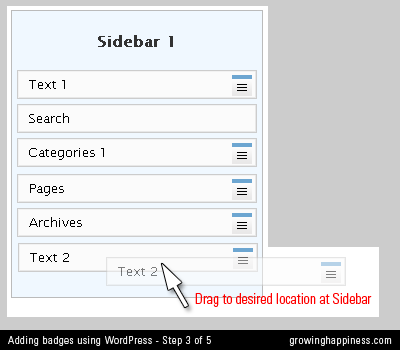
Step 4
Click on the blue list icon on the right of your text widget to bring up the text options box.
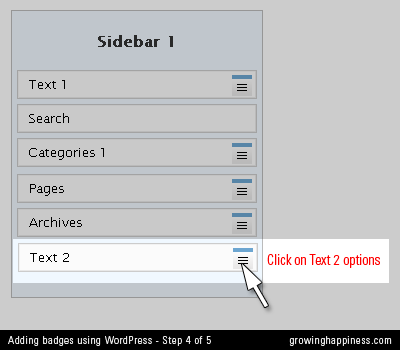
Step 5
A Text options box will appear in the middle of the screen.
The single-line field at the top is where you add a title for this widget, e.g. “My Badges”. This is optional.
Assuming you’ve uploaded the image to your own server, add the code to the text field as follows, replacing YOURIMAGESOURCE with the actual URL of your image on your server. Your image URL may look something like this:
http://www.yoururl.com/images/YOURIMAGE.gif
In which case your full code, with a link to NaBloPoMo page will look like this:
"http://www.yoururl.com/images/YOURIMAGE.gif"/>
Click “Save”. If you’ve done all the steps correctly, you will now have the badge on your sidebar.
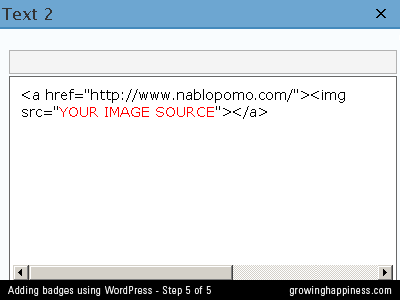
Did you know?
You can download a variety of NaBloPoMo badges or buttons from this page?
Go do it now, because they are the cutest on the web, even if I do shamelessly claim so myself.
Tutorial: Uploading Images Using WordPress
If you plan to put a badge to your sidebar, you may need to follow through these steps first to get your image URL.
Step 1
Go to a Write Page or Write Post page.
Locate the “Upload” section below.
Select the saved image from your computer, give it a title and description if you want, and click the “Upload” button.
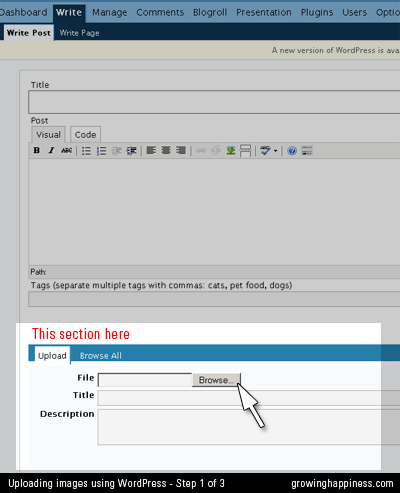
Step 2
(Usually, if you want to use the image you’ve just uploaded in a post that you’re writing, you’d click “Send to Editor”. In this tutorial, I’m showing you how to get the image URL so that you can use it on your sidebar)
Go to the “Browse” mode, click on “Edit”.
Alternatively click “Browse All”, select the image you want to use, and then click on “Edit”.
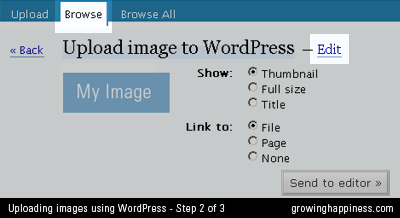
Step 3
Copy your image URL from the URL field. Paste it in a Notepad program so that you can use it later.
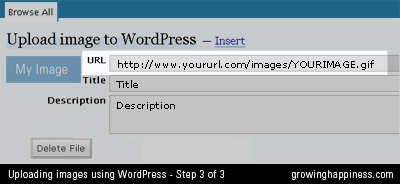
Now you can proceed to use this image in your sidebar by following this tutorial.
Remember you can download a badge from this page.
Saturday Summary
Do I hear a collective shout of “The weekend is here, let’s PARTAY!”? If you’ve signed up to blog for NaBloPoMo March there’s a very good reason to celebrate today because, it means you have made it through the first week of posting everday. Congrats fellow bloggers! I’m so happy for us! :)
It’s been a jam-packed week here. If you’ve just tuned in, we’ve just finish Food week. Some (possibly very, very useless) highlights of the week:
On Monday, we got to know a fruit that can perform “miracles”
On Tuesday, we learnt that seasonings top the list of things I’d bring to desert island
On Wednesday, we found out the cause of my rumbling tummy at night
On Thursday, we discovered that there is such a thing as a blue lobster
On Friday, we read a few non-life changing facts about me
All in all, a fruitful week for Growing Happiness. Now excuse me while lay off the weak food puns and partay (read: eat, drink and sleep) the rest of the day away.
Related posts
Random Sunday – Names
31 Days of Lists – I Have A Plan
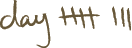
Tutorial: Adding Badges to the Sidebar Using WordPress
If you use WordPress for blogging, this tutorial will show you how to add a badge (or any image in general) for NaBloPoMo to your sidebar.
Q. How do you add an image to the sidebar in WordPress?
A. By adding a Text widget. (I know, how counter-intuitive!)
More
NaBloPoMo March 2008 badges
Adding badges using Blogger
Uploading images using WordPress