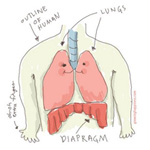Tutorial: Creating Dotted Shapes Using Photoshop

I have to admit, I don’t usually create my dotted or dashed lines in Photoshop, I do them in Illustrator because it gives me more control over strokes. But fret not, you can create nice dotted shapes in Photoshop too. Today we’re gonna learn how to create dotted shapes. You can apply this method to any shape. In today’s example, I’ll walk you through the steps in creating a dotted circle. There are 5 images in this tutorial (not including the example above)
Have you created a dotted brush? If not, please follow the Creating Dotted Lines Using Photoshop tutorial. Additionally, you may want to learn how to create Colourful Dotted Lines. Please have the correct brush and colours selected before proceeding with this tutorial.
NaBloPoMo Badges – April 2008
Although I am not on the blogroll for April (the theme is “Letters”), I have made some badges for the month anyway!
Download away!
![]()
![]()
![]()
![]()
![]()
![]()
![]()
![]()
![]()
![]()
![]()
![]()
![]()
![]()
![]()
Note:
Feel free to use them on your blog but please download and save them to your server first (do not hotlink from this website). If you’ve used these badges, do link back to NaBloPoMo website, I’m sure Eden will appreciate it. See instructions and other badges at the NaBloPoMo site.
You don’t have to link back to me (although I’d greatly appreciate it ♥) but I’d love to see these being used on your blog, so drop me a comment if you do, and I’ll pay your site a visit. :)
Tutorials
Adding Badges using Blogger
Adding Badges using WordPress